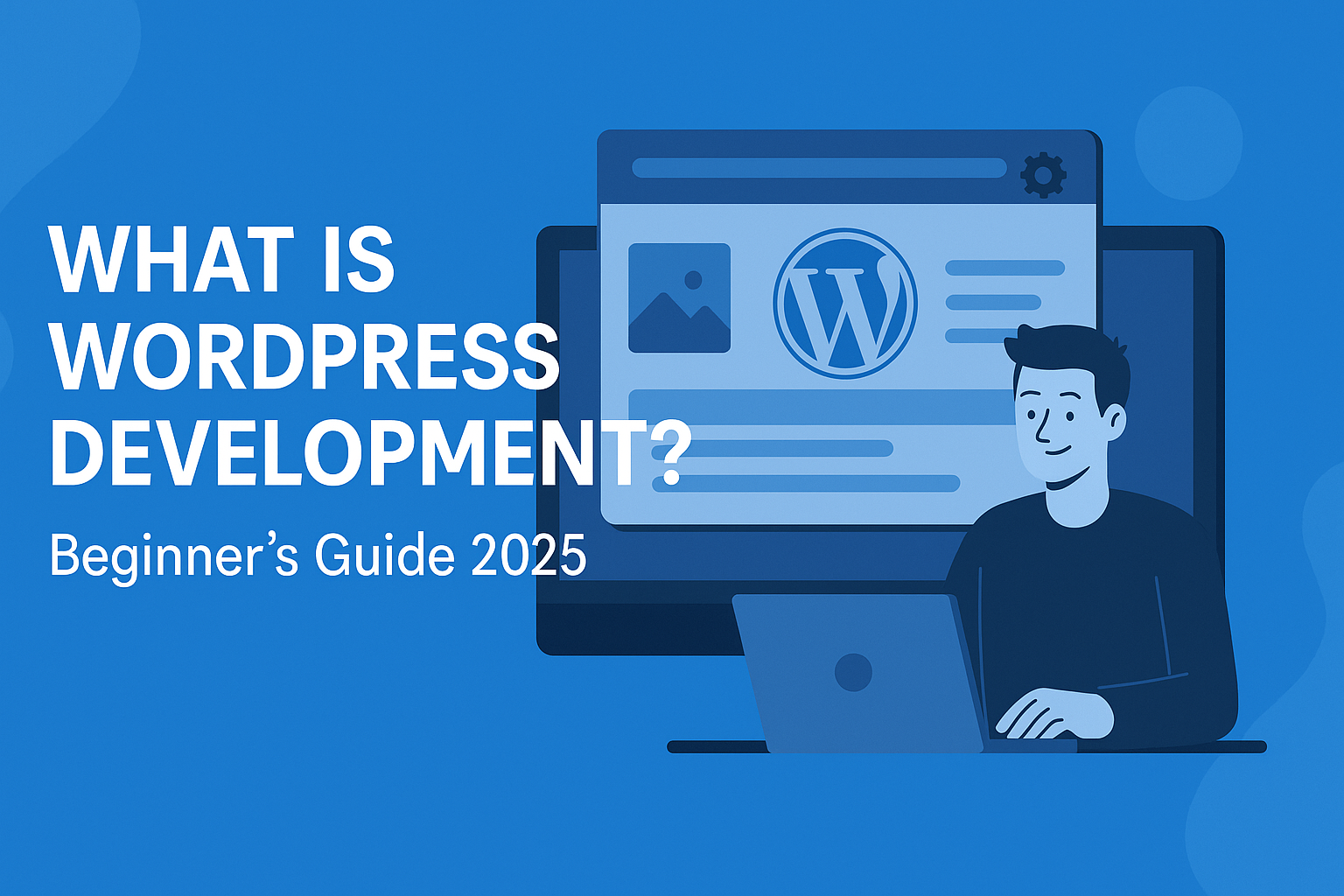A Beginner-Friendly Guide to Building Modern Websites
In a world full of flashy frameworks and expensive website builders, one platform quietly powers over 40% of the entire internet—and it’s not going anywhere anytime soon. Yes, we’re talking about WordPress. But let’s get specific: what is WordPress development, and why is it one of the most in-demand skills in the digital world?
Whether you’re a small business owner, a freelance designer, or someone who just Googled “how to build a website without crying,” this guide is for you. Let’s break it all down in plain English.
So, What Is WordPress Development Exactly?
At its core, WordPress development is the process of creating, customizing, and maintaining websites using the WordPress platform. This can range from setting up a simple blog to building complex eCommerce platforms or membership portals.
There are two main sides to WordPress development:
- Front-end: Designing how a website looks—layouts, fonts, colors, responsiveness.
- Back-end: Building how it works—custom functionality, plugins, database interaction, performance.
Developers can work with themes, plugins, custom blocks, and even APIs. The beauty? It’s open-source, meaning you can tweak the code like it’s your grandma’s cookie recipe. Just don’t burn it.
Why Should You Even Care About WordPress Development?
Besides the fact that giants like The New Yorker and Facebook Newsroom use it? Because:
- It’s beginner-friendly but developer-powerful.
- It gives you total control over your site.
- It works for any kind of website: blog, portfolio, e-commerce store, online course platform—you name it.
Whether you’re freelancing from home or building your startup’s site, learning what is WordPress development is like learning to ride a bike—with training wheels you can remove later.
Key Components That Make Up WordPress Development
Themes
Think of themes as your site’s wardrobe. They control design, layout, and style. You can choose from thousands of free or premium themes—or develop your own if you want to show off.
Plugins
These are small packages of code that expand your site’s powers. Want a contact form? There’s a plugin. Need a booking system? There’s a plugin. Want your site to make coffee? Okay, not yet—but we’re working on it.
Custom Blocks & Post Types
With the Gutenberg editor, you can build pages like Lego blocks—no coding required. And if you’re a developer, you can create your own custom blocks or post types for complete flexibility.
The Languages Behind the Magic
Understanding what is WordPress development also means knowing a little code (don’t worry, it’s not rocket science):
- PHP – The main language WordPress speaks.
- HTML & CSS – Define the structure and look of your site.
- JavaScript – Adds interactivity, like sliders and popups.
- MySQL – Manages the database behind your content.
Once you know these basics, you’ll be able to build anything from scratch—or just impress your coworkers in the next Zoom meeting.
Self-Hosted vs. Hosted: The WordPress Dilemma
WordPress comes in two flavors:
- WordPress.com: Hosting + platform combined. Easier to manage but limited in customization unless you pay more.
- WordPress.org: You handle hosting and setup. Greater control, better for developers and growing businesses.
If you’re serious about flexibility, performance, or development freedom, go with WordPress.org. You’ll thank yourself later.
How to Get Started with WordPress Development
- Choose Hosting: Go with providers like SiteGround or WP Engine. Or set up a local development environment using tools like LocalWP.
- Install WordPress: Most hosts offer one-click installs.
- Learn the Dashboard: This is your site’s control room.
- Play with Themes and Plugins: Experiment before committing.
- Start Building: Whether it’s a blog or an online store, start small and build upward.
Tip: Always test on a staging site before pushing updates live—because no one wants to be the person who accidentally deletes the homepage.
Careers, Freelancing, and Endless Possibilities
Learning what is WordPress development doesn’t just mean building your own site—it opens up a whole world of opportunities. You could:
- Work as a freelance developer (upwork, Codeable, Fiverr)
- Join a digital agency or SaaS company
- Build and sell your own plugins or themes
- Start a side hustle designing client websites
The salary for WordPress developers varies by country and experience but continues to grow globally thanks to the increasing demand for digital solutions.
Keeping Up with WordPress Trends
WordPress is evolving constantly. As a developer, stay updated with:
- Security patches and plugin updates
- New WordPress core features
- Modern development methods (headless WordPress, AI-powered design)
- Community forums and blogs
Trust us—WordPress isn’t just a CMS. It’s an ecosystem. A pretty friendly one too, if you’re into that sort of thing.
Final Thoughts: Is WordPress Development Worth Learning?
If you’re still wondering what is WordPress development, here’s the short version: it’s a powerful, flexible, and highly practical way to build anything online—from simple portfolios to complex web applications.
Whether you’re a curious beginner or a pro coder looking to expand your toolkit, WordPress development is an essential, future-proof skill.
Need Help Building Your WordPress Site?
At our digital marketing company in Chandigarh, we specialize in helping businesses get the most out of WordPress. From setting up custom themes and plugins to scaling eCommerce stores and optimizing for SEO, we handle everything—so you don’t have to.
Want to know more about what is WordPress development and how it can help your brand? Let us build a site that not only looks great but works like a charm.