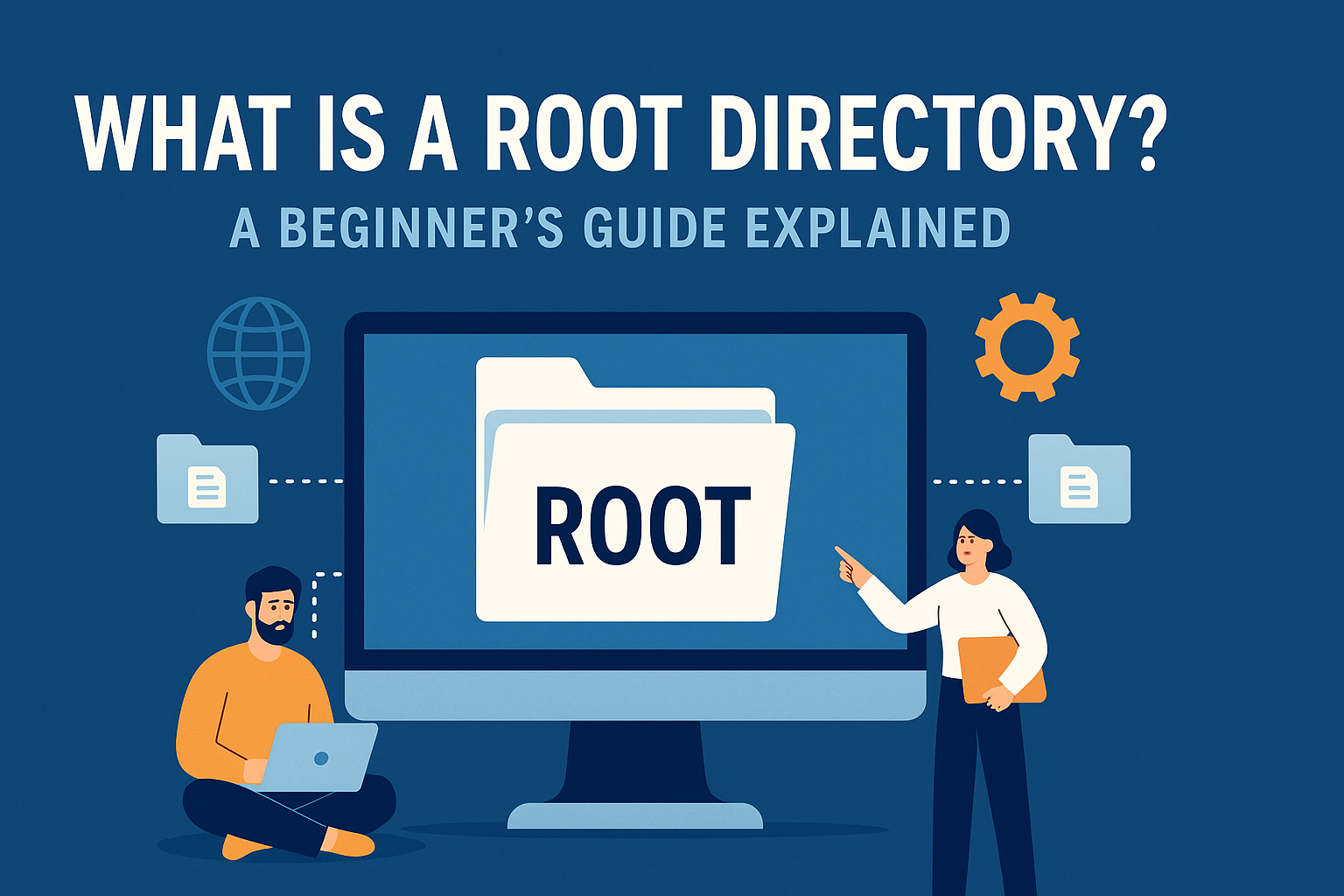A Beginner’s Guide to the Backbone of File Systems and Websites.
If you’ve ever heard the term “root directory” thrown around in tech conversations and felt too embarrassed to ask what it actually means — don’t worry, you’re not alone. Many developers toss it in casually like it’s common knowledge, but for the rest of us, it can sound like mysterious digital jargon.
So, what is a root directory, really? Why does everyone from IT administrators to web developers treat it like the control room of a spaceship? In this guide, we’ll demystify the root directory, explain its role in computers and websites, and even dive into how it affects SEO. Let’s dig in—no root access needed.
What Is a Root Directory? Let’s Start at the Top
Think of your file system as a tree — the root directory is the trunk. Everything else — images, files, folders, and subfolders — branches out from it. In technical terms, what is a root directory? It’s the top-most folder in any hierarchy, whether it’s your computer’s hard drive or your website’s hosting structure.
In Windows, it’s represented as something like C:\. In Linux or Unix-based systems, it’s just /. On websites, it might be called public_html, www, or htdocs. No matter what system you’re working on, the root is always where everything begins. Like your first cup of coffee in the morning, it sets the tone for everything else.

The Root Directory in Computing
In computing, the root directory is home base for all critical system files. For example:
- On Windows, it might be
C:\— the directory that contains Windows system files. - On Linux,
/is the root, with other essential folders like/home,/etc, and/varunderneath. - Even USB drives and smartphones have root directories specific to their partition or structure.
You can navigate to the root using the cd \ command in Windows or cd / in Unix-like systems. But be cautious—accidentally deleting files in the root directory could turn your device into an expensive paperweight.
The Website Root Directory: Where Your Site Lives
In web development, what is a root directory? Simply put, it’s the folder on your hosting server where your main website files live — HTML, CSS, JavaScript, and images. When someone types your website’s URL, the browser looks here first.
This directory often has a name like public_html, and inside, you’ll find your homepage file (like index.html or index.php). If the root directory is missing or messed up, your site might greet visitors with a blank page or the dreaded “404 not found.” Not exactly the best first impression.
How to Access and Navigate the Root Directory
There are two main ways to access your website’s root directory:
- FTP (File Transfer Protocol): Tools like FileZilla let you log in with your hosting credentials and see the root directory’s contents.
- cPanel File Manager: This visual tool, provided by most web hosts, lets you navigate, upload, and edit files right from your browser.
If you’re new to this, think of FTP as flying the spaceship manually, while cPanel is like cruise control.
Why Organizing the Root Directory Matters
An organized root directory is a blessing — especially when things go wrong. Imagine trying to fix a broken link but finding 50 HTML files named newpage.html, newpage_final.html, and newpage_FINAL_REALLY_FINAL.html.
Best practices:
- Create subfolders (
/images,/css,/js) for clarity. - Avoid storing sensitive data in the public root.
- Use version control tools like Git for changes.
A little order in your root directory can save hours of chaos later.
SEO and the Root Directory: Small Folder, Big Impact
Still wondering what is a root directory good for beyond storage? SEO, my friend.
Your root directory holds key files that impact how search engines view your site:
robots.txttells search engines what to crawl (or not).sitemap.xmlhelps search bots find all your pages.- A clean structure = better indexing = better rankings.
For instance, search engines prefer clean URLs like yourdomain.com/about over yourdomain.com/site/pages/about. That’s a direct result of smart root directory planning.
Common Root Directory Issues (And How to Handle Them Like a Pro)
Some frequent problems and quick fixes:
- Permission errors? Check file permissions via cPanel or FTP.
- Missing files? Restore from a backup, or re-upload.
- Broken structure? Double-check folder hierarchy and filenames.
Pro tip: Always back up your website before editing files in the root directory. It’s like wearing gloves before working on a car — messy without it.
Advanced Uses: Not Just a Folder Anymore
For the more adventurous:
- Use
.htaccessto create custom error pages or redirects. - Set up cron jobs from your root to automate backups, newsletters, etc.
- Store config files safely (but securely!) outside the public root.
These advanced tricks can help streamline your site’s backend while keeping it tidy and efficient.
Rooting Around in Android & Linux
In Android, the root directory is where system files are stored, but it’s hidden for good reason. Gaining access (known as rooting) gives you full control — and full responsibility. Same goes for Linux: /root is for superusers, not casual visitors. Tread carefully.
Conclusion: Know Your Root, Control Your System
So, what is a root directory in the end? It’s more than a folder — it’s the central command center of your file system or website. Understanding it helps you manage your files better, fix problems faster, and even rank higher on search engines.
If you’re managing a website or looking to optimize your digital presence, don’t underestimate the power of a well-structured root directory. After all, the root of the problem is often… well, the root.
Need Help Optimizing Your Site’s Core?
At SE Rank Pro, a trusted digital marketing Company in Chandigarh, we help businesses streamline their website architecture for performance, speed, and SEO. Whether you’re fixing broken links, structuring your sitemap, or just learning what is a root directory, we’ve got your back.
Want to future-proof your website?
📞 Get in touch with us today and let’s root out the issues together — the professional way.