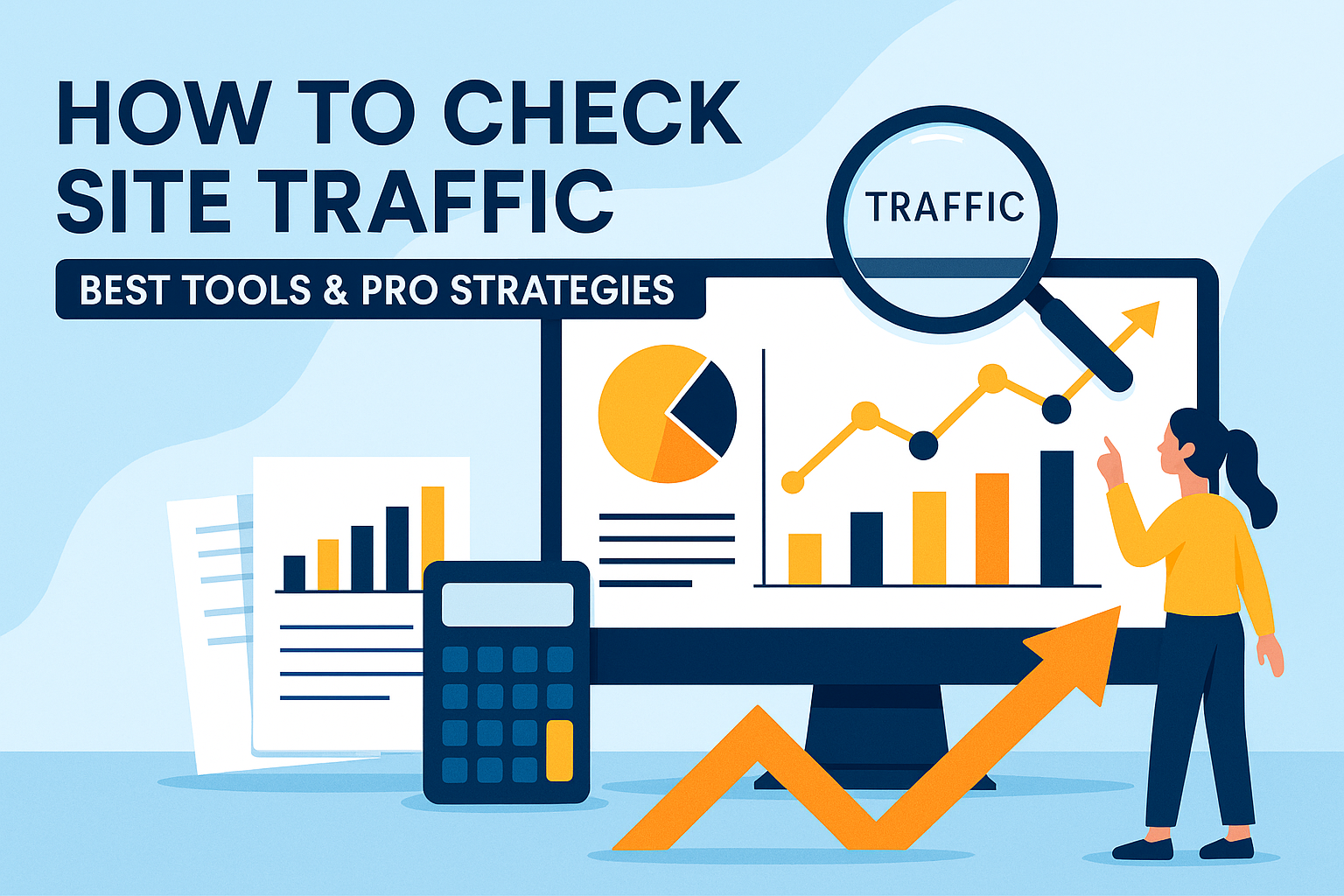Tools, Tips & Competitor Insights
Whether you’re running a blog, launching a startup, or quietly stalking your competitor’s site (don’t worry, we all do it), knowing how to check site traffic is not just a technical chore—it’s a digital survival skill.
Understanding your traffic gives you the power to double down on what works, fix what doesn’t, and finally explain to your boss why the homepage isn’t converting like a hot pizza ad at midnight.
Let’s walk through why traffic matters, how to check it like a pro, and what tools will give you the clearest window into your digital crowd.
Why Should You Even Care About Site Traffic?
Imagine throwing a party and not knowing if anyone showed up. That’s your website without traffic data.
Checking site traffic tells you:
- How many people are visiting your site
- Where they’re coming from (Google? Facebook? That one friend who refreshes your page all day?)
- What they’re clicking on (hopefully not just the ‘Contact Us’ page and bouncing)
This data helps you refine your content, improve SEO strategies, boost conversions, and ultimately make smarter business decisions.
How to Check Competitor Site Traffic Without Looking Creepy
Yes, you can peek over the digital fence—legally and ethically. Monitoring competitor traffic helps you understand:
- Which keywords bring them visitors
- What content drives engagement
- Where they’re investing their marketing energy
It’s like doing your homework… by checking the top student’s notes.
Free Tools to Start Checking Site Traffic (Even if You’re Broke)
1. Google Analytics
The gold standard. GA4 gives detailed info about your site’s performance, from bounce rates to session duration. It’s free and surprisingly powerful—once you get past the slightly terrifying interface.
2. Google Search Console
Perfect for seeing how your site performs in search. Check impressions, CTR, and average position for every keyword. It’s like X-ray vision, but for SEO.
3. Ubersuggest (Free Version)
Great for beginners. Gives a quick overview of organic traffic, top-performing pages, and keyword rankings. Created by marketing legend Neil Patel, and yes, it’s beginner-approved.
4. Sitechecker
Pop in a URL, and Sitechecker gives you three months of estimated traffic, top countries, and traffic sources. Handy and simple.
5. SERanking (Free Trial)
See competitor data like organic traffic, keywords, backlinks, and domain trust scores. A little taste of the premium life before you commit.
How to Check Site Traffic Like a Pro (With Budget to Spare)
1. Semrush
The Swiss Army knife of SEO. Semrush gives you traffic analytics, keyword rankings, top pages, even what your competitors had for breakfast (just kidding, but almost). Ideal for serious marketers.
2. Ahrefs
Focused on organic traffic and backlinks. Paste a domain and you’ll get traffic estimates, keyword positions, and even competitor gaps. It’s not cheap, but it’s worth the price tag.
3. SimilarWeb
Great for high-level insights. Tells you where your traffic comes from—search, social, direct, referrals. The Chrome extension makes spying easier than ever.
4. AIOSEO (All in One SEO)
For WordPress users, AIOSEO adds Search Console data right into your dashboard. You can even analyze competitor URLs and get actionable tips. It’s like having your own SEO analyst living in your WordPress admin panel.
5. MonsterInsights
Takes Google Analytics and turns it into a WordPress-friendly visual dashboard. Perfect for users who find GA4 about as user-friendly as tax season.
What to Actually Look for in the Traffic Data
So you’ve installed a few tools, stared at a bunch of numbers, and now you’re wondering—what’s next?
Here are the main metrics to track:
- Unique Visitors – How many individual users are visiting.
- Pageviews – How many times a page was loaded (yes, your mom refreshing doesn’t count as five people).
- Bounce Rate – How quickly people leave after viewing one page.
- Traffic Sources – Organic, paid, referral, social.
- Top Pages – Which content is pulling the most eyeballs.
- Session Duration – How long people stick around.
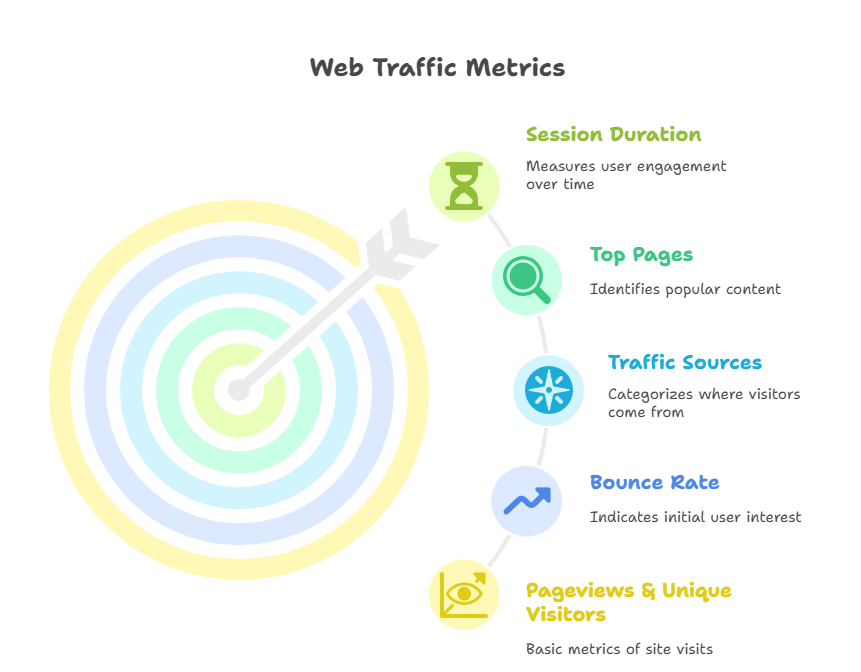
Regularly checking these helps you refine content, improve site UX, and figure out what’s pushing visitors away (hint: probably auto-play videos).
Choosing the Right Tool Based on Your Goals
Here’s a cheat sheet:
- Beginners and Bloggers – Start with Google Analytics, Search Console, and MonsterInsights.
- Marketers and Agencies – Go for Semrush, Ahrefs, or SimilarWeb.
- WordPress Warriors – AIOSEO and MonsterInsights combo is hard to beat.
Remember, you don’t need every tool—just the right one (or two) that fits your goals and budget.
Pro Tips: How to Check Site Traffic Like a Strategist
- Don’t just look at traffic numbers—look at trends.
- Use competitor data to find content gaps.
- If a blog post suddenly spikes, find out why and replicate it.
- Track mobile vs. desktop behavior.
- Don’t rely on just one tool. Compare for more accurate analysis.
Conclusion: Traffic Doesn’t Lie—But It Needs Interpreting
Learning how to check site traffic is one of the most powerful habits you can build in your digital routine. It shows you what’s working, reveals what’s broken, and guides you toward smarter content and SEO strategies.
And here’s a friendly reminder: Don’t just collect the data—use it. A beautiful chart means nothing if it doesn’t help you grow.
Need Help Interpreting Your Traffic? We’ve Got You Covered.
If diving into data isn’t your thing (or if your brain shuts down at the word “bounce rate”), we’re here to help.
As a trusted digital marketing company in Chandigarh, we specialize in turning your traffic stats into real, measurable growth. From installing analytics to full SEO audits and strategy—our team makes sure every click counts.
At SE Rank Pro, we don’t just track traffic—we help you drive it.