Rebrands happen. Businesses evolve. Sometimes that perfect domain reveals itself three years late. The trick isn’t if you should move—it’s how to migrate a website to a new domain without losing traffic, search equity, or your sanity. With a clear plan, solid backups, smart redirects, and a calm checklist, you can pull this off smoothly.
Step 1: Plan like a project manager
Before you touch a server, write a plan. Define your goals (brand clarity, international expansion, shorter URL), map owners for each task (dev, SEO, content), and schedule the move for a low-traffic window. Do a quick background check on your new domain using tools like historical snapshots and backlink audits to ensure it isn’t carrying spam baggage. This prep work is unglamorous—but it’s what makes the rest simple.
Pro tip: If you change only the domain (not structure), your redirect plan is straightforward. If you’re also reorganizing URLs, plan a detailed redirect map before you migrate a website to a new domain. Yes, this is me nudging you to open a spreadsheet.
Step 2: Back up everything (yes, everything)
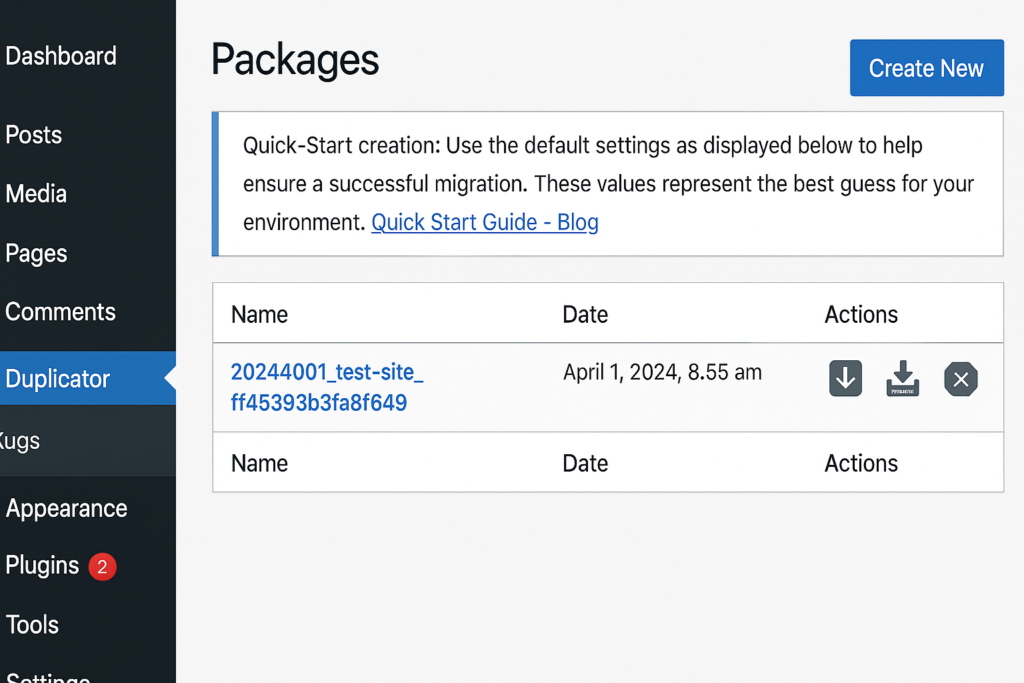
Create full backups of files and databases. You can do this manually via FTP + a DB export tool, use your host’s backup wizard, or rely on reputable plugins if you’re on WordPress (Duplicator, All-in-One WP Migration, UpdraftPlus). Save these backups in at least two locations. If anything goes sideways, you’ll thank Past You for the parachute.
Step 3: Stand up the new domain safely
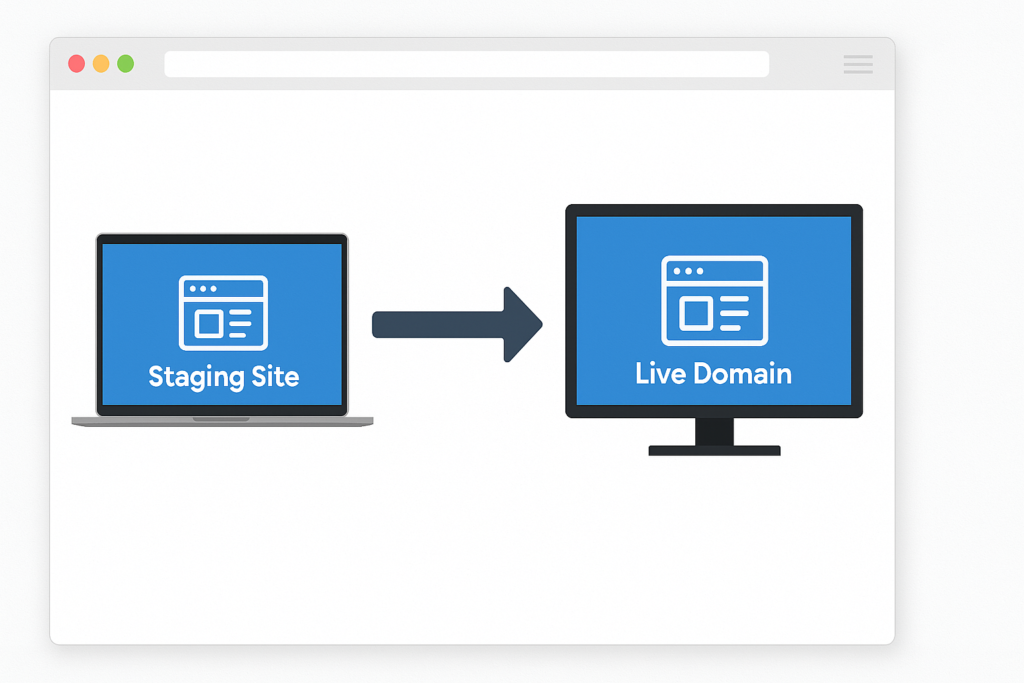
Spin up the new environment and install an SSL certificate early so every test runs over HTTPS. If you’re building on staging, block indexing for now (robots.txt with Disallow: / or noindex headers) so the new site doesn’t compete with the old one in search. Import your database, upload your files, and update application configs (e.g., wp-config.php for WordPress) to point at the new database and domain.
Step 4: Build a bulletproof redirect map
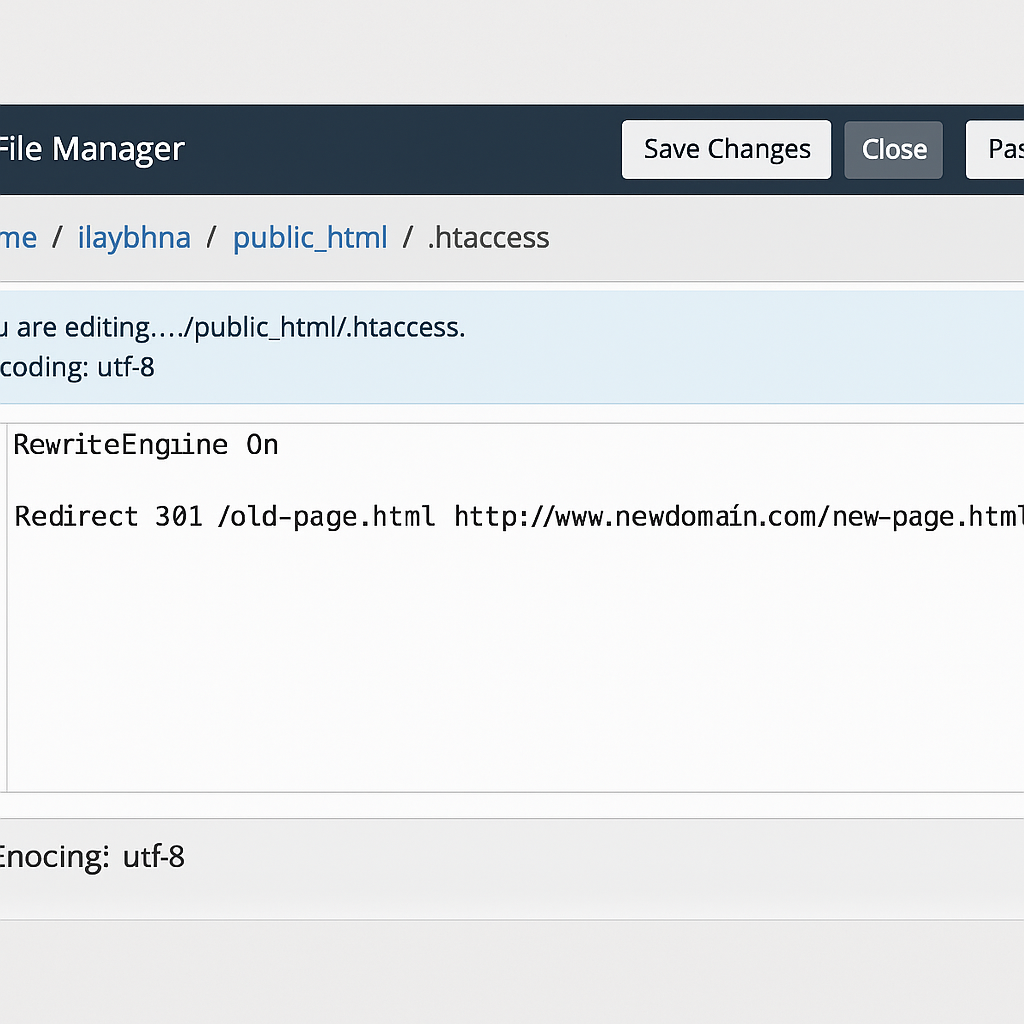
This is where rankings live or die. For each old URL, specify its new home and implement 301 redirects. On Apache, use .htaccess; on NGINX, your server conf; on WordPress, a quality redirect plugin works—just avoid creating redirect chains (A → B → C). Always point A → C directly. If there’s no perfect new equivalent, send users to the closest relevant category page rather than the homepage to avoid soft-404s.
Step 5: Update internal links and assets
Once the redirects are in place, update internal links to the new URLs so users (and bots) don’t bounce through redirect hops. Refresh navigation, footer links, canonical tags, hreflang references, image src paths, CSS/JS references, and any hard-coded references to the old domain. It’s housekeeping—essential, invisible, and wildly impactful.
Step 6: Refresh your technical SEO signals
Generate a fresh XML sitemap of indexable URLs on the new domain. Remove staging paths and non-indexable pages. Submit the sitemap in Google Search Console (GSC) and Bing Webmaster Tools. In GSC, use the Change of Address tool so Google knows the move is permanent. Then unblock your robots.txt (or remove temporary noindex rules) so the new site can be crawled.
Quick sanity list after go-live:
- New domain returns 200 for key pages over HTTPS
- Old URLs 301 to exact new equivalents
- Canonicals point to the new domain
- XML sitemap lists only new URLs
- Robots.txt does not block important paths
Step 7: Verify, test, and fix

Crawl the new site to catch broken links, missing assets, or redirect loops. Test top templates (home, category, product/service, blog, contact) and common user flows (search, forms, checkout). Watch server logs and GSC coverage reports for 404s and indexing issues. If you see unusual soft-404s or spikes in errors, adjust the redirect map and re-submit affected URLs.
Step 8: Monitor rankings and traffic (expect a wobble)
Even perfect migrations wobble briefly as search engines transfer signals. That’s normal. Track key rankings, impressions, clicks, crawl stats, and conversion metrics for both the old and new properties. In the first weeks:
- Prioritize fixing any 404s that matter commercially.
- Keep an eye on redirect velocity (how quickly bots hit and accept the 301s).
- Compare landing-page performance pre/post to spot pages needing extra TLC.
If you’re wondering how to migrate a website to a new domain and keep SEO stable, the answer is: don’t rush the indexing. Give it a little time, keep feeding search engines correct signals, and fix issues fast.
Step 9: Update your ecosystem
Tell the world. Update your Google Business Profile, social bios, email signatures, CRM templates, marketing automation links, paid ads, and major directory listings. Publish a short announcement post about the change and set expectations for users. When partners link to you, ask them to update backlinks to the new domain (this is free authority you don’t want to waste).
Common pitfalls to avoid
- Homepage dumping: Redirecting dozens of old pages to the homepage is poor UX and can be treated like soft-404s.
- Mixed content: Migrated pages loading old http assets will trigger security warnings.
- Indexing staging: Forgetting to re-close staging or re-open production can quietly derail the launch.
- Chain city: Redirect chains slow crawls and users—flatten them early.
A quick recap (and a friendly nudge)
If someone asks you how to migrate a website to a new domain the smart way, your cheat-sheet is: plan, back up, stage with noindex, implement 301s, update internal links, ship fresh sitemaps, use GSC Change of Address, monitor, and communicate. Do each step with care and you’ll keep your brand momentum—and your rankings.
And yes, there’s room for humor. But not in your .htaccess. Save the jokes for the retro; keep your redirects clinical.
Need a steady hand?
If you’d like expert help with how to migrate a website to a new domain, we can handle the whole journey—from audit and planning to redirects, GSC setup, and post-launch monitoring. As a Digital Marketing Company in Chandigarh, we align the technical move with your SEO and growth goals so you don’t lose steam mid-flight. Ready to migrate with confidence? Talk to our team at your trusted Digital Marketing Company in Chandigarh today.

