Ever typed in a website only to be met with a cryptic error message or the wrong page entirely? Before you assume your internet has taken the day off, the solution might be simpler than you think. Enter DNS flushing—your computer’s way of saying, “let me double-check that address.”
Flushing your DNS might sound technical, but it’s actually a beginner-friendly fix that can solve a surprising number of internet issues. In this guide, we’ll break it all down and answer the central question: what does flushing DNS do?
What Is DNS and How Does It Work?
DNS stands for Domain Name System. It acts like the internet’s phonebook, translating human-readable domain names like www.example.com into numerical IP addresses like 192.0.2.1, which your device uses to locate and connect to websites.
When you visit a website, your device stores its IP address in a temporary memory called the DNS cache, allowing for faster load times the next time you visit.
What Is the DNS Cache?
The DNS cache is like speed-dial for your internet activity. Instead of looking up the address each time, your system remembers where it went last time. This means quicker access to websites you’ve visited before.
But, just like keeping your ex’s number saved isn’t always ideal, the DNS cache can become outdated or corrupted, causing you to connect to old or incorrect IPs.
So, What Does Flushing DNS Do?
Think of flushing DNS as cleaning the slate. It erases all saved entries in your DNS cache, forcing your computer to request fresh data the next time you access a website.
Here are some practical examples of what flushing DNS does:
- It updates outdated DNS records when websites change their IP addresses.
- It clears corrupted cache entries that could be causing “Site Not Found” errors.
- It prevents DNS spoofing attacks, where hackers try to redirect you to fake sites.
- It maintains privacy, as anyone with access to your device could theoretically peek into your DNS cache.
Why Should You Flush Your DNS?
- Fix Website Access Issues If you can’t reach a site that others can, your DNS cache might be stuck with old info. A flush can get you back online in seconds.
- Avoid “Site Not Found” Errors Sometimes your browser insists a site doesn’t exist when it clearly does. The culprit? Corrupted DNS data.
- Improve Security DNS spoofing (also called cache poisoning) is a sneaky trick hackers use. A clean cache can close that door.
- Protect Privacy Your DNS history is like your browser history’s quieter cousin. Flushing it is like clearing your tracks.
Is Flushing DNS Safe?
Absolutely! Flushing DNS is safe, quick, and doesn’t impact your system negatively. Think of it as giving your internet a reset button. The worst-case scenario? The first visit to a site might take a half-second longer as your system rediscovers the address.
How to Flush DNS on Different Operating Systems
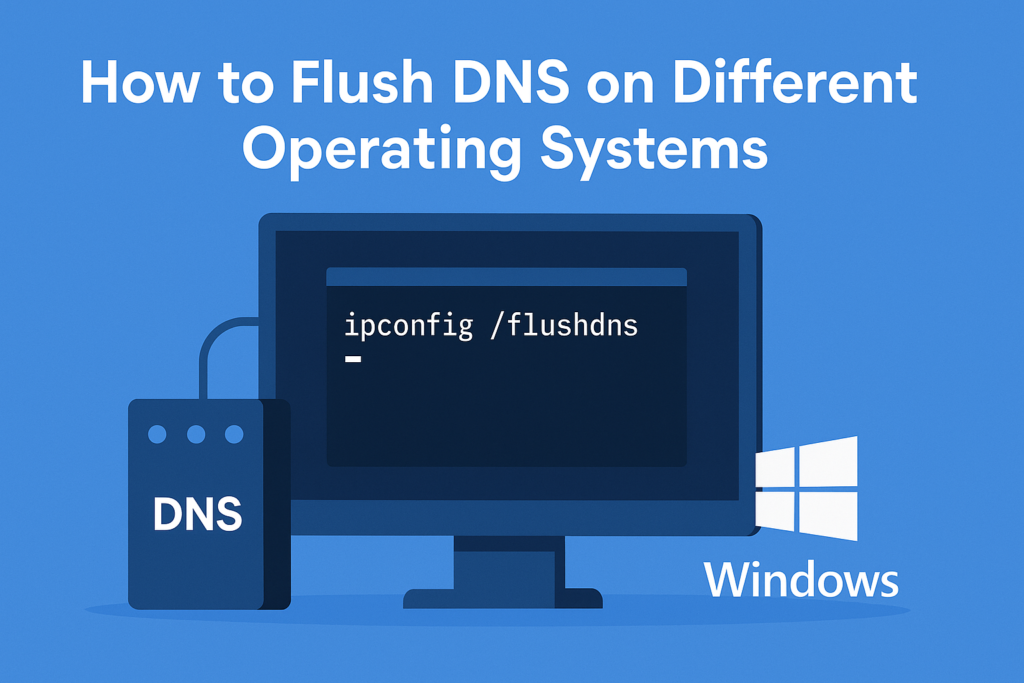
For Windows:
- Open Command Prompt as Administrator.
- Type:
ipconfig /flushdns - Hit Enter and receive a success message.
For macOS:
- Open Terminal.
- Type:
sudo killall -HUP mDNSResponder - Enter your password when prompted.
For Linux:
- Open Terminal.
- Type:
sudo systemd-resolve --flush-caches - Or use the distro-specific command if different.
On Chrome Browser:
- Type
chrome://net-internals/#dnsin the address bar. - Click on “Clear host cache.”
What Happens After Flushing the DNS?
Once you flush your DNS:
- Your device will start building a fresh DNS cache.
- Websites may load slightly slower the first time.
- Any issues from corrupted entries or redirects should be gone.
You’ll start fresh, and future visits to sites will go back to being fast and seamless.
How Often Should You Flush DNS?
There’s no strict schedule. Here are a few good times to do it:
- When websites fail to load unexpectedly.
- After changing your DNS settings.
- When concerned about privacy.
- Weekly, if you’re managing a business network.
Flushing DNS is a low-effort, high-impact task—kind of like finally updating your password from “123456.”
Real-Life Fix: A CDN Case
A real-world case involved a user whose CDN-based images weren’t loading. Everything seemed fine externally, but a DNS flush on their system fixed the issue instantly. What does flushing DNS do in such a case? It reconnects you to the most current IP routing—no tech support required.
Final Thoughts: Take Control of Your Connection
Flushing your DNS is a quick, safe, and effective way to maintain your internet health. Whether you’re solving access issues, boosting security, or just starting fresh, understanding what does flushing DNS do gives you an edge in managing your online experience.
So, next time the web feels stuck, don’t reboot your entire system—just flush your DNS.
Bonus Tip from a Digital Marketing Company in Chandigarh
As a trusted digital marketing company in Chandigarh, we often advise businesses on website visibility and troubleshooting. One of the first tricks we suggest during DNS errors is a simple DNS flush. Why? Because what does flushing DNS do? It helps clear invisible barriers between your website and its visitors.
Stay fast, stay visible, and stay safe. Got questions? Reach out to our team for more digital insights.

